devbox services. Devbox uses
process-compose under the hood to start
and manage your project’s services.
Starting your Services
You can start all the services in your project by runningdevbox services up. This will start
process-compose in the foreground, and start all the services associated with your project:
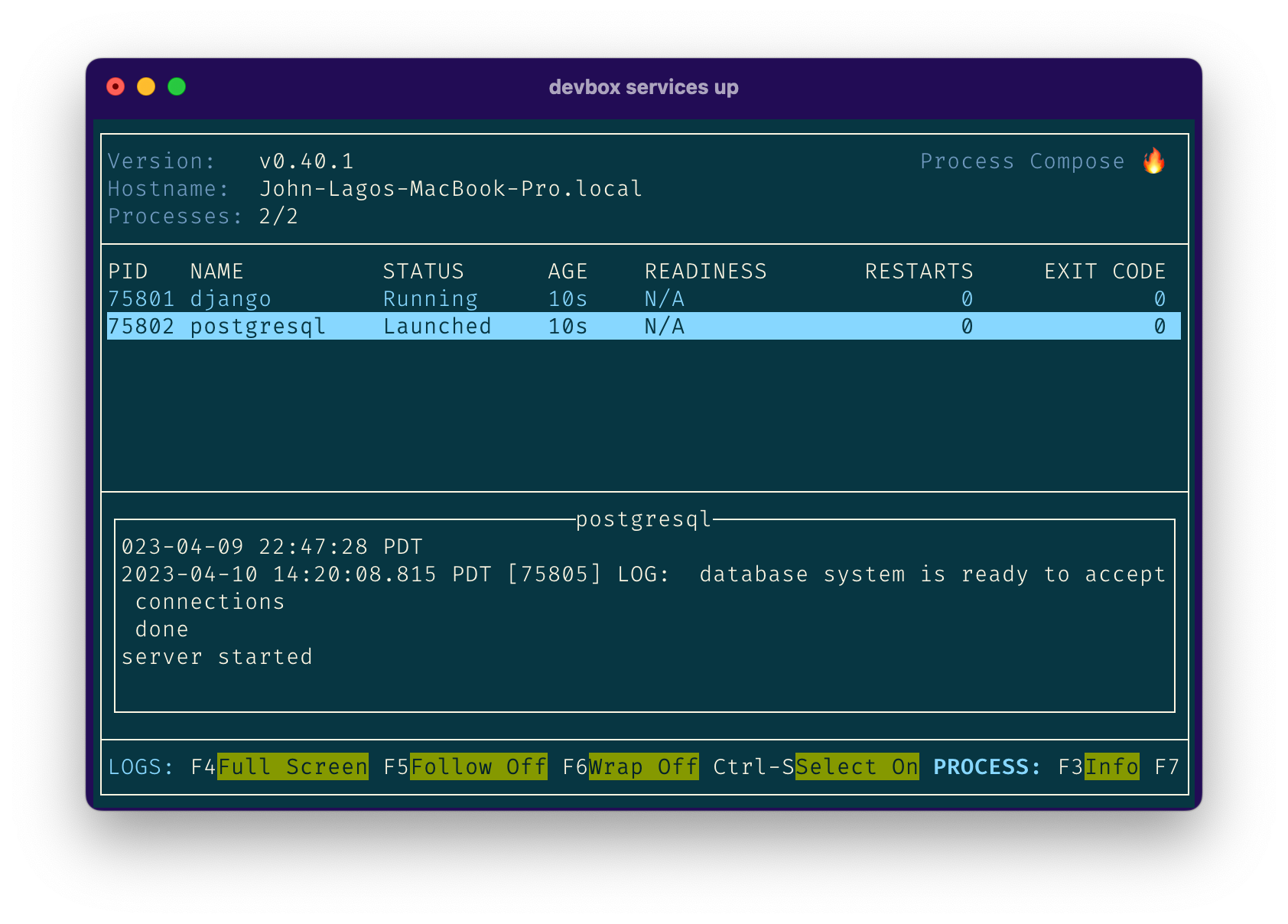
postgresql, you can run devbox services up postgresql
If you want to restart your services (for example, after changing your configuration), you can run
devbox services restart
Starting your Services in the Background
If you want to start your services in the background, without launching the process-compose TUI, you can use the-b flag. For example, to start all services in the background, you can run
devbox services up -b.
Services started in the background will continue running, even if the current shell is closed. To
stop your backgrounded services, run devbox services stop.
To see the current state of your running services, you can run devbox services ls.
You can also attach the process-compose TUI to your running background services by running
devbox services attach.
Defining your Own Services
If you have a process or service that you want to run with your Devbox project, you can define it using a process-compose.yml in your project’s root directory. For example, if you want to run a Django server, you could add the following yaml:devbox services up.
Plugins that Support Services
The following plugins provide a pre-configured service that can be managed withdevbox services:
- Apache (apacheHttpd)
- Caddy (caddy)
- Nginx (nginx)
- PostgreSQL (postgresql)
- Redis (redis)
- Valkey (valkey)
- PHP (php, php80, php81, php82)
devbox add.
Listing the Services in our Project
You can list all the services available to your current devbox project by runningdevbox services ls. For example, the services in a PHP web app project might look like this:
devbox services ls will show you the list of services
registered with process-compose and their current status
Stopping your services
You can stop your services withdevbox services stop. This will stop process-compose, as well as
all the running services associated with your project.
If you want to stop a specific service, you can pass the name as an argument. For example, to stop
just postgresql, you can run devbox services stop postgresql

