If you want to invite team members to your projects, you will need to add a payment option and
upgrade your account to a Starter Plan. For more details, see our Plans and
Pricing.
- Member: Members can access or add projects, as well as access or modify the secrets for their projects
- Admins: Have all the permissions of Members, but can also invite new team members and configure project billing
Adding a Team Member
-
In the Jetify Dashboard, navigate to the Members tab
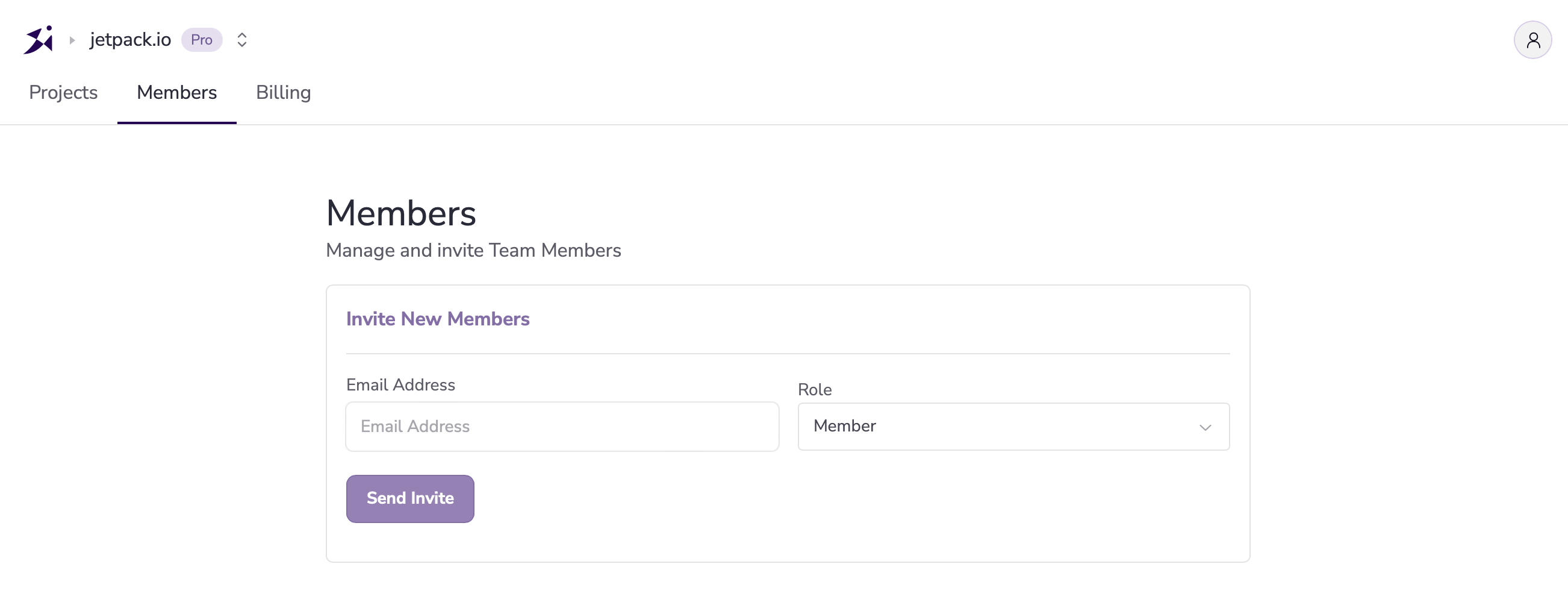
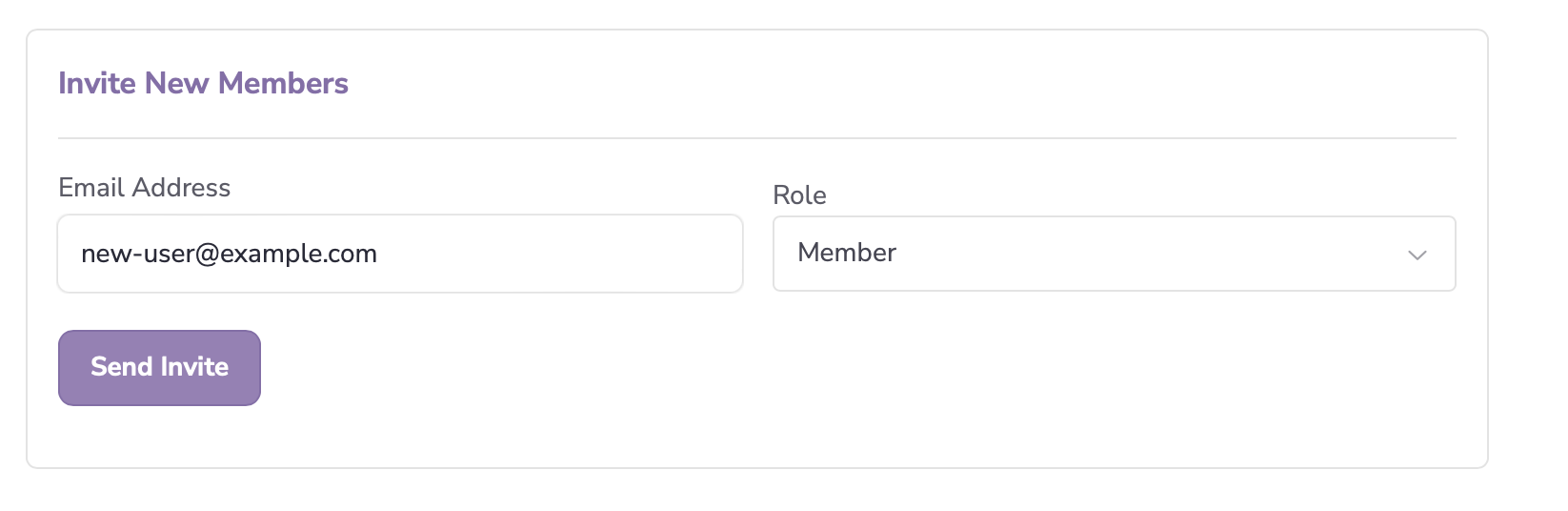
-
Once invited, users will receive an email with instructions on how to join your team. They will
show up in the Members tab as invited until they accept the invitation:
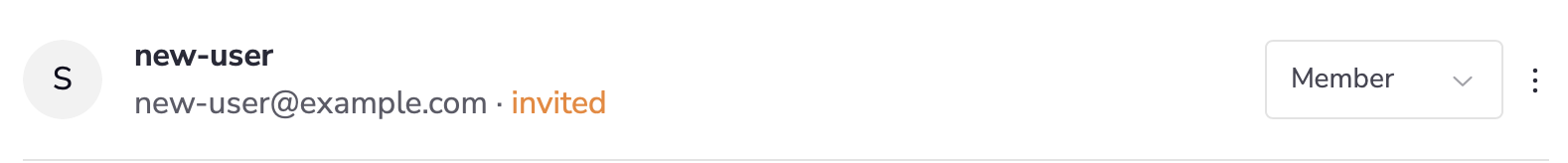
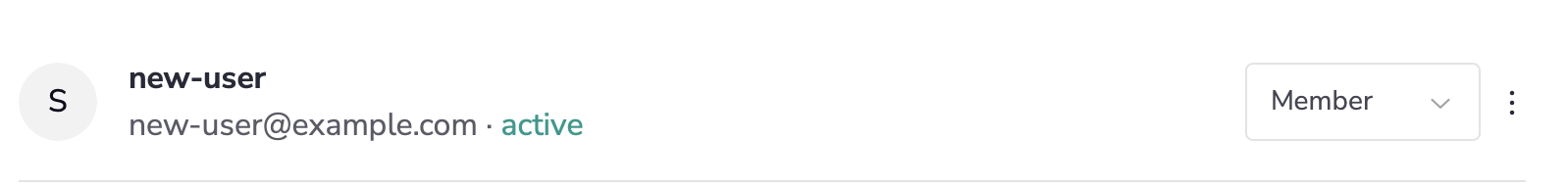
Removing a Team Member
Removing a team member will remove their access to all projects and secrets in your team. To remove a team member- Navigate to the Members tab on the Jetify Dashboard
- Click the Options button to the right of the member’s name
- Select Delete from the pop up that appears:

- Click OK on the confirmation window that appears to confirm that you want to remove the member from your team

