Creating a New Team Account
- From the Team Selector in the top right of your dashboard, select Create a New Team
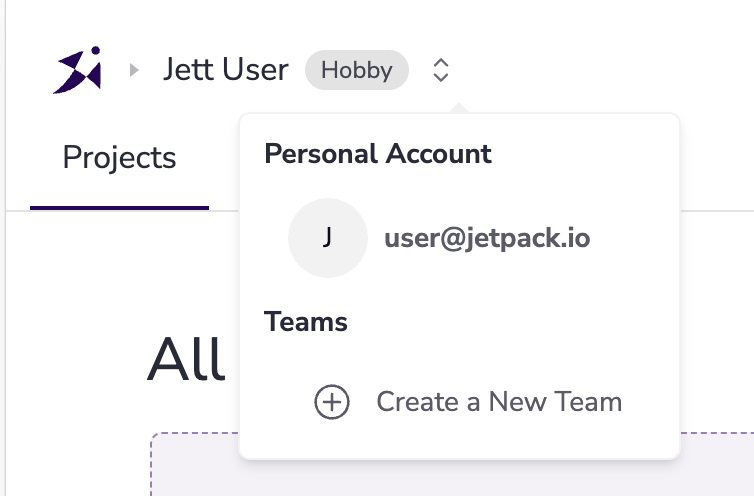
- You may be prompted to sign in again. Log in with the same email or Google Account that you used to create your Account.
- At the bottom of the team selection screen, enter your new Team Name and then click Create Team
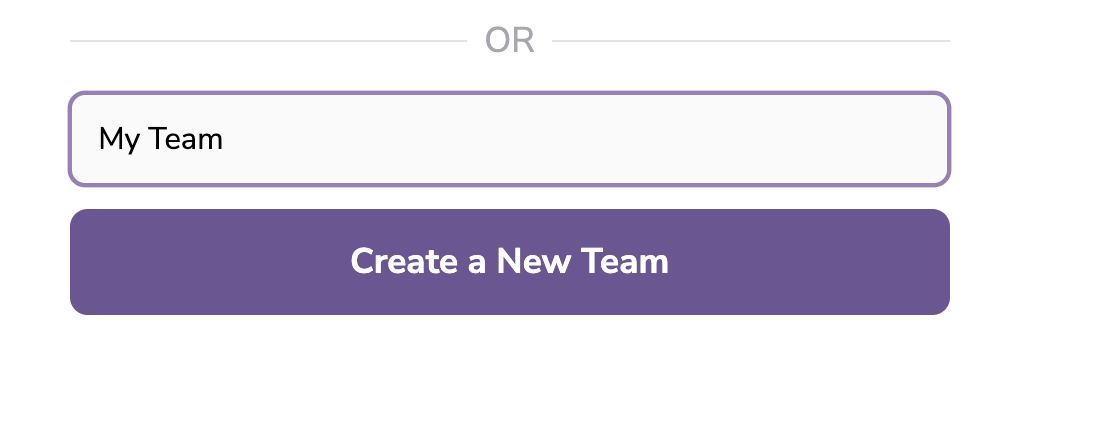
- Your new team will be created, and you will be automatically switched to your new team. You can now invite other members to join your team.

